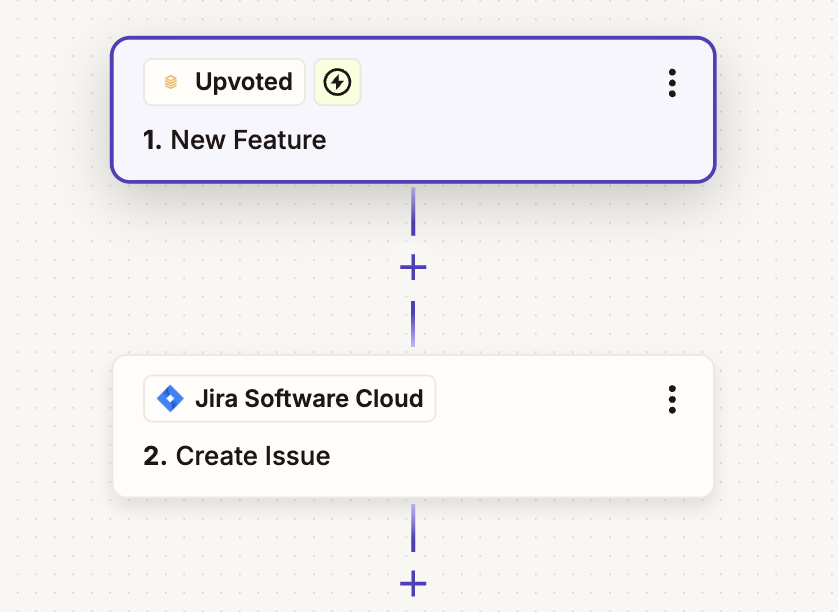- Connect Upvoted to 5,000+ apps with Zapier.
- Triggers: New Feature, fires when a feature is created.
- New Comment, fires when a comment is added to a feature.
- Status Changed, fires when a feature's status is updated.
- Actions: Create Feature, creates a new feature on your board.
Zapier Integration Guide
Connect Upvoted to 5,000+ apps with Zapier. This guide shows how to set it up and which triggers/actions are available.
Visit the Upvoted page on Zapier for templates and examples: zapier.com/apps/upvoted/integrations.
Prerequisites
-
An admin account on Upvoted
-
Your Board API Token (
https://upvoted.io/app/board/<board-slug>/api-tokens)
-
Your Base URL (e.g.
https://upvoted.io or your custom domain)
1) Connect Upvoted to Zapier
-
In Zapier, create a new Zap
-
Search for “Upvoted” and select the private app
-
When prompted for credentials:
-
Base URL: your site URL (e.g.
https://upvoted.io)
-
API Token: copy from
https://upvoted.io/app/board/<board-slug>/api-tokens in Upvoted
-
Test the connection
2) Available Triggers
New Feature Request
Fires when a new feature request is created on your board.
Returns the same structure as the API Feature JSON.
Key fields:
-
id, title, description, status
-
image
-
inserted_at
-
public_upvotes_count, private_upvotes_count, comments_count
-
contributor (name/email if present)
-
url
New Comment
Fires when a new comment is added to a feature.
Returns the same structure as the API Comment JSON.
Key fields:
-
id, message, inserted_at, feature_id
-
contributor (name/email if present)
-
user (name/email if present)
Status Change
Fires when a feature status changes.
Key fields:
-
feature_id, title
-
old_status, new_status
-
changed_at
-
url
3) Available Actions
Create Feature Request
Creates a new feature request on your board.
Typical inputs:
-
title (required)
-
description
-
status
-
contributor (name/email if present)
-
Optional metadata depending on your setup
4) How It Works Under The Hood
-
Triggers use secure webhooks tied to your board. Subscriptions are managed automatically by Zapier.
-
Webhook payloads are rendered with the same JSON as our public API to ensure consistency.
-
If a Zap can’t receive webhooks, Zapier will use polling fallbacks where available.
5) Tips & Troubleshooting
-
If Zapier reports “Results must be an array”, ensure your Zap uses the latest version; we return arrays for webhook events.
-
If authentication fails, re-check Base URL and API Token (Settings → API in Upvoted).
-
For custom domains, include the full
https://yourdomain.com as Base URL.
-
Some Zapier warnings require at least one live Zap using each trigger/action; they don’t affect functionality.
6) Example Use Cases
-
Send new features to Slack or Microsoft Teams
-
Create Jira/GitHub issues when a feature reaches a specific status
-
Log comments in Helpdesk/CRM tools
Need Help?
Contact support via your workspace or email us at support@releasy.xyz.